都是高清惹的禍?! Western Digital(西部數據) WD6401AALS-00L3B2 640GB硬碟入手
自從高清的出現後加上Qnap Nas BT功能的出色表現,造成硬碟容量極速消失,最近209的WD 500GB也被KO了.因為要上班,沒有整理硬碟裡的資料,就先去買一個新的硬碟來應急,本來想買WD 500GB的5002ABYS,不過發現640GB的只是貴幾十元,買640GB更化算,所以就打消買500GB的念頭
在WD和Seagate兩隻牌子中,因為之前Seagate的部分型號出現問題,而且WD的價錢又比Seagate的便宜,所以還是選WD,在WD 640GB的型號中有分16MB 和32 MB Cache版本,16MB的只有3年保養,但32MB的有5年保養,我選擇了後者
還有的是代理商的問題,香港WD的代理有3家,分別是VST(偉仕),Xander(建達)和Synnex(聯強),我一向買的WD都是聯強代理,今次想試試建達,因為網上網友對建達一致好評,所以我就加了HKD$15買了個建達代理的Western Digital WD6401AALS-00L3B2 640GB,入手價是HKD$545






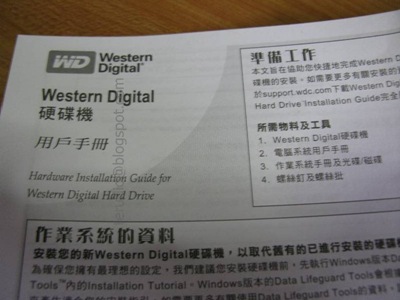














網址: http://www.westerndigital.com/cn/






暫時已經把差不多60GB的資料抄到新的硬碟,配合之前買的祼族Century CROSEU2來抄資料真的很方便,在桌面機還是手提電腦都可以抄,不過用肇電抄會很慢,因為是經Wifi把NAS中的資料抄到Century CROSEU2中
另外,發現建達在網上注冊保養可以參加激分獎賞,1GB=1分,我現在也有640分了 XD
在WD和Seagate兩隻牌子中,因為之前Seagate的部分型號出現問題,而且WD的價錢又比Seagate的便宜,所以還是選WD,在WD 640GB的型號中有分16MB 和32 MB Cache版本,16MB的只有3年保養,但32MB的有5年保養,我選擇了後者
還有的是代理商的問題,香港WD的代理有3家,分別是VST(偉仕),Xander(建達)和Synnex(聯強),我一向買的WD都是聯強代理,今次想試試建達,因為網上網友對建達一致好評,所以我就加了HKD$15買了個建達代理的Western Digital WD6401AALS-00L3B2 640GB,入手價是HKD$545

可用空間0個位元組,Orz....

建達代理的WD硬碟包裝

很清楚地例明了產品資料和保養期

這是保用證?!

開箱後,發現還有說明書?

把用戶手冊和硬碟拿出來
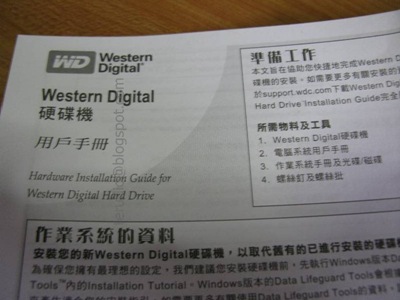
之前買的聯強代理是沒有用戶手冊的,雖然很多用戶應該都不會看XD

開了防靜電袋後

產地是泰國,出產日期是09年1月28日

背後的PCB

SATA接口,還可以用Jumper來設定是用SATAI還是用SATAII模式

聯強和建達包裝的分別

傳統節目,疊疊樂

BIOS成功辨認出WD6401AALS-00L3B

先做一次錯誤掃瞄,沒發現問題

HD Tune Pro 3.0看到已支援的功能只有進階電源管理沒有支援到,其他的都支援了

格式化用了差不多2個小時 =_="

效能測試,平均都有93.8MB/s,表現不錯

用Hard Disk Sentinel Pro看到Performance和Health都是100%

還可以看到Disk Performance,這是用把NAS中的資料扮到WD6401AALS中(100MbpWired),寫入速度在6MB/s ~ 10MB/s在跳

先把高清把Copy出來,這是用Wifi的,速度也有約2MB/s
同樣加映Western Digital網上檢查保養的方法網址: http://www.westerndigital.com/cn/

點選"保修與RMA服務"

選擇"最終用戶"

再選"保修查看"

選擇好正確國家後,再輸入序號等等的資料就可以查看

Oops,出現區域以外,這個問題之前買聯強代理的WD時已經出現過了

更改區域為中國,出現了保養期是到2014年2月27日,和包裝上的09年2月吻合
總結:暫時已經把差不多60GB的資料抄到新的硬碟,配合之前買的祼族Century CROSEU2來抄資料真的很方便,在桌面機還是手提電腦都可以抄,不過用肇電抄會很慢,因為是經Wifi把NAS中的資料抄到Century CROSEU2中
另外,發現建達在網上注冊保養可以參加激分獎賞,1GB=1分,我現在也有640分了 XD








沒有留言:
發佈留言