新一代長氣Netbook Samsung NC10 開箱+測試
不經不覺,瀏覽人次已然突破10萬人次了,這次借來了一部剛推出不久的新人氣Netbook - Samsung NC10相信大家之前有看我的blog的網友,都知道我早在eeepc未推出前已經在注意umpc/netbook的市場,曾經多次介紹netbook,現在netbook市場已經百花齊放,各大廠商都想在這個市場分一杯羹,各出奇謀,而結果當然是消費者得益,可以用更吸引的價錢購買規格更好的Netbook,想當年剛推出的netbook還是7吋螢幕,到現在10吋已是市場所趨,硬碟也是由當年的幾GB到現在的160GB,規格愈來愈接近Notebook
這次的Samsung NC10,來勢兇兇,剛推出的時候,在網上論壇大家已經在熱烈地討論,原因很簡單,因為這次Samsung NC10的規格的確很吸引,在規格上很明顯是針對了其他品牌的不足之處下了功夫,以致一推出時已經吸引了用家的注意,例如10.2吋WSVGA LED屏幕,6 cells電池,160GB特大的硬碟,當中最大的賣點一定是8小時的續航力和160GB的突大硬碟,至於詳細的測試,大家請看下文
這次的Samsung NC10,來勢兇兇,剛推出的時候,在網上論壇大家已經在熱烈地討論,原因很簡單,因為這次Samsung NC10的規格的確很吸引,在規格上很明顯是針對了其他品牌的不足之處下了功夫,以致一推出時已經吸引了用家的注意,例如10.2吋WSVGA LED屏幕,6 cells電池,160GB特大的硬碟,當中最大的賣點一定是8小時的續航力和160GB的突大硬碟,至於詳細的測試,大家請看下文
Samsung NC10 規格:
操作系統 : Windows XP Home
CPU: Intel® ATOM™ Processor N270 (1.60GHz, 533MHz, 512KB)
晶片組: Intel 945GSE + ICH7M
記憶體 : 1GB (DDR2 / 1GB x 1)
LCD: 10.2" WSVGA (1024 x 600) Non-Gloss, LED Screen
圖像顯示晶片 Intel GMA 950 (Int. Graphic)
聲音: HD (High Definition) Audio
揚聲器 3W 雙聲道揚聲器 (1.5 W x 2)
內置攝像頭 1.3 MP Web Camera
硬盤: 160 GB (5400 rpm S-ATA)
區域網路 10/100 LAN
無線區域網絡 802.11b/g
藍芽功能 Bluetooth 2.0 + EDR
電源 AC Adapter 40 Watt
電池: 6 Cell
保養: 1 年國際(包括中國)自攜保養服務(包括人工及零件)
售價: HKD$3,990
香港Samsung NC10 詳細規格介紹
街價: HKD$3780@高登Centralfield (資料來源:Price.com.hk)
Part 1: 開箱

正面一覽,可見第一排鍵盤有超多Function keys
Part 2 系統 + 內置軟件介紹

內置了不少Samsung的原廠軟件

內置的Bluetooth很容易就和我的Nokia 6260連接到
Part 3 效能測試
CPU部分不測試了,每一部Netbook都是用Atom,測試出來的結果都一樣
Part 4 多媒體測試
Part ? 遊戲!?
其實本來還想測試遊戲的表現,不過一來沒時間,二來也是沒有時間,所以還是算了,本來不打算有這一Part,直到我昨晚在網上閒逛時發現國外有用家已經例出一堆在NC10可玩的遊戲列表,後來還是決定列出這些遊戲給大家參考
A list of working and playable games on the Samsung NC10
Regular games
==============
Audiosurf - works, but im not really convinced that its playable even at the lowest settings
Alien shooter vengeance - works. mild slowdown at times
Aquaria - works but there is some slowdown. turn off reflections and other stuff.
Arcanum of Steamworks and Magick Obscura - works very well
Arx Fatalis from gog.com - works very well
Ballance - works very well
Baldurs Gate 2 - works very well
Beyond Divinity - works very well
bullet candy - works but theres major slowdown at times.
Clive Barkers Undying - works very well
Darwinia - Works
Deus Ex - Works and plays really well
Descent 3 from gog.com - works well
Diablo 2 + expansion - works really well
Discples 2 from gog.com - works very well
Divine Divinity - works really well
Dungeon Keeper 2 - works
Eschalon Book 1 - works
Fallout 1 & 2 - works really well
Fate - works. lowest settings for minimal slowdown
Final Fantasy VII - works well.
Final Fantasy VIII - works well. use ff8 launcher to get higher resolutions
Freelancer - works very well
Freespace 2 from gog.com - works very well. download tool from fsoinstaller.com to get it working even better on the NC10.
Future Boy - works very well
Giants Citizen Kabuto from gog.com - works well
Gothic from gog.com - works very well
Gothic 2 - works very well
Grand theft auto 3 - see Vice City comments.
Grand theft auto Vice City - works and gets fairly playable framerates (15-20) for mild play
Grand theft auto San Andreas - see Vice City comments
Grandia 2 - works
Gunman Chronicles - works very well
Half Life - Oppposing Force - Blueshift - Works and works very well.
Haegemonia - works
Hinterland - works well
Homeworld 2 - works
Hostile Waters - works very well
Jack Orlando - works
Lego Star Wars - works well. requires 3danalyze to run properly. settings i used in 3danalyze are - anti-detect settings both ticked - force SW TnL - emul HW TnL caps
Lionheart - works
Max Payne 1 & 2 - works well
MDK 2 - works
Mr Robot - works well
Neverwinter Nights - works well
Noone Lives Forever 1 & 2 - works very well
Oddworld Abes Exoddus - works well
Planescape Torment - works well
Sacrifice from gog.com - works well. some mild texture flickering on the landscape. probably driver related.
Septerra Core - works well
Sin 1 - Works
Soldier of Fortune 2 - Works very well
Space Trader - Works
Spore - Works amazingly well considering its so new. lowest detail settings needed and its playable.
Starcraft - works well
Starlancer - works but may be prone to crashing every now and again.
Stonekeep from gog.com - works very well. some mild slowdown probably caused by dosbox emulation.
System Shock 2 - works well. needs to be in compatibility for windows 2000 to avoid a black screen on level load + turn off visual themes aswell just incase.
Tachyon The Fringe - Woah thats a big gun!
Templay of Elemental Evil - works
Toca RAcer Driver 2 - Works at lowest detail settings and is playable for the most part.
Tomb Raider Anniversary - works but the framerate renders it pretty unplayable unless you angle the view towards the floor.
Ultima IX Ascension - works very well
Unreal Gold - Works really well
Uplink - works really well
Vampire the masquerade Redemption - works very well
Warcraft 3 + expansion - works well
Warhammer 40k Dawn of War - playable
Wizards and Warriors - works
World of Goo - works well
XIII (13) - works very well
X-Gold - Works well
Massively Multiplayer Games
=======================
Dungeon Runners - works
EuDemons Online - defaults to a resolution thats greater than the native nc10 res. can be played and played well but will need scrolling of the screen to see all.
Flyff - works
Guild Wars - works. fairly playable at lowest settings.
Maple Story - works well
Trickster Online - works
World of Warcraft - works well enough for general leveling. dont try any raids on it.
Source: A list of working and playable games on the Samsung NC10 from NotebookReview.com
Author: Focalpoint
Samsung近年來的市場策略都非常進取,所以這部NC10的配置都是主流規格,強勁的規格令NC10成為10吋Netbook的機皇之一。這次測試中最令我印象深克的有三個,第一是NC10的開機速度,從按下開機按鈕後三十幾秒就已經可以進入Windows XP,足足比我的T60快了幾倍,原因可能是原廠有作出過系統優化,我也發現開機後的Process不多,只有四十幾個(我的T60開機有8X個Processes),相信這也是可以快速開機的原因。第二個印象深刻的是電池的續航力,雖然這次沒有做到電池的測試,不過從我每天晚上使用半小時到兩小時的時間來看(有開Wifi),在電池模式為"一般"的情況下連續使用6小時是一定沒問題的,如果再用"最大電池壽命"模式,8小時也是一定沒問題,第三印象深刻的是影音的表現,和我的T60比,NC10的螢幕色彩,對比度和飽和度都比較好,揚聲器也比T60的大聲,在播放rmvb方面輕鬆應付,720p也可以流暢播放,當然,想播1080p,就不行了,那是Atom先天的不足,只期望雙核Atom或是下一代的Netbook CPU可以再強一點
在設計方便,也可以看出Samsung的用心,在左右IO接口,例如USB,Earphone等等上面都印有圖案來提示用家,內置的系統軟件也差不多照顧了一般電腦用家所需,甚至連給新手的User Guide 也有。整體上NC10的算是"實淨",沒有因為是Netbook而給人有玩具的感覺,散熱方面也做得出色(也可能是Atom本來就不熱),使用期間一點都不覺得熱
再說一說NC10長氣之迷,我發現內置Card Reader在沒有插入SD Card的情況下是預設關閉的,當插入SD Card的情況下Card Reader那個Drive才會出現,當SD card移除時還會聽到XP安全移除硬體的聲音,如果我沒有估錯,在沒有使用Card Reader的情況下是把Card Reader完全移除,這樣至少可以多30分鐘的續航力,另外NC10是使用LED,比一般的LCD的耗電量少,更加省電,螢幕在使用省電模式後,當閒置時也會像手提電話一樣再暗一個亮度,在這些小事上節省的電力,為NC10的續航力增長了不少
總結:
- 整體上算是一部出色的Netbook,不單在規格上,還是在設計上
- 電池真的很長氣,雖然現在有其他牌子的Netbook以送第二粒3 cell電來吸引買家,不過我認為一粒6 cell電比二粒3 cell電好,不用帶多一粒之餘,也不會出現關機換電的尷尬場面
- 螢幕雖然不是用Samusng自家的,不過還是有亮麗的表現
- 160GB的硬碟真的不錯,而且還分好了Partition,不用擔心硬碟空間不夠
- 一年國際保養,可以放心帶著外出旅行
- Touch pad 比較小了一點,經常誤觸Scroll位
- 售價貴了小小
結論:推薦給對續航力,硬碟容量有需求的用家,或是家中已有一部電腦的用家
Part ? 遊戲!?
其實本來還想測試遊戲的表現,不過一來沒時間,二來也是沒有時間,所以還是算了,本來不打算有這一Part,直到我昨晚在網上閒逛時發現國外有用家已經例出一堆在NC10可玩的遊戲列表,後來還是決定列出這些遊戲給大家參考
A list of working and playable games on the Samsung NC10
Regular games
==============
Audiosurf - works, but im not really convinced that its playable even at the lowest settings
Alien shooter vengeance - works. mild slowdown at times
Aquaria - works but there is some slowdown. turn off reflections and other stuff.
Arcanum of Steamworks and Magick Obscura - works very well
Arx Fatalis from gog.com - works very well
Ballance - works very well
Baldurs Gate 2 - works very well
Beyond Divinity - works very well
bullet candy - works but theres major slowdown at times.
Clive Barkers Undying - works very well
Darwinia - Works
Deus Ex - Works and plays really well
Descent 3 from gog.com - works well
Diablo 2 + expansion - works really well
Discples 2 from gog.com - works very well
Divine Divinity - works really well
Dungeon Keeper 2 - works
Eschalon Book 1 - works
Fallout 1 & 2 - works really well
Fate - works. lowest settings for minimal slowdown
Final Fantasy VII - works well.
Final Fantasy VIII - works well. use ff8 launcher to get higher resolutions
Freelancer - works very well
Freespace 2 from gog.com - works very well. download tool from fsoinstaller.com to get it working even better on the NC10.
Future Boy - works very well
Giants Citizen Kabuto from gog.com - works well
Gothic from gog.com - works very well
Gothic 2 - works very well
Grand theft auto 3 - see Vice City comments.
Grand theft auto Vice City - works and gets fairly playable framerates (15-20) for mild play
Grand theft auto San Andreas - see Vice City comments
Grandia 2 - works
Gunman Chronicles - works very well
Half Life - Oppposing Force - Blueshift - Works and works very well.
Haegemonia - works
Hinterland - works well
Homeworld 2 - works
Hostile Waters - works very well
Jack Orlando - works
Lego Star Wars - works well. requires 3danalyze to run properly. settings i used in 3danalyze are - anti-detect settings both ticked - force SW TnL - emul HW TnL caps
Lionheart - works
Max Payne 1 & 2 - works well
MDK 2 - works
Mr Robot - works well
Neverwinter Nights - works well
Noone Lives Forever 1 & 2 - works very well
Oddworld Abes Exoddus - works well
Planescape Torment - works well
Sacrifice from gog.com - works well. some mild texture flickering on the landscape. probably driver related.
Septerra Core - works well
Sin 1 - Works
Soldier of Fortune 2 - Works very well
Space Trader - Works
Spore - Works amazingly well considering its so new. lowest detail settings needed and its playable.
Starcraft - works well
Starlancer - works but may be prone to crashing every now and again.
Stonekeep from gog.com - works very well. some mild slowdown probably caused by dosbox emulation.
System Shock 2 - works well. needs to be in compatibility for windows 2000 to avoid a black screen on level load + turn off visual themes aswell just incase.
Tachyon The Fringe - Woah thats a big gun!
Templay of Elemental Evil - works
Toca RAcer Driver 2 - Works at lowest detail settings and is playable for the most part.
Tomb Raider Anniversary - works but the framerate renders it pretty unplayable unless you angle the view towards the floor.
Ultima IX Ascension - works very well
Unreal Gold - Works really well
Uplink - works really well
Vampire the masquerade Redemption - works very well
Warcraft 3 + expansion - works well
Warhammer 40k Dawn of War - playable
Wizards and Warriors - works
World of Goo - works well
XIII (13) - works very well
X-Gold - Works well
Massively Multiplayer Games
=======================
Dungeon Runners - works
EuDemons Online - defaults to a resolution thats greater than the native nc10 res. can be played and played well but will need scrolling of the screen to see all.
Flyff - works
Guild Wars - works. fairly playable at lowest settings.
Maple Story - works well
Trickster Online - works
World of Warcraft - works well enough for general leveling. dont try any raids on it.
Source: A list of working and playable games on the Samsung NC10 from NotebookReview.com
Author: Focalpoint
Samsung近年來的市場策略都非常進取,所以這部NC10的配置都是主流規格,強勁的規格令NC10成為10吋Netbook的機皇之一。這次測試中最令我印象深克的有三個,第一是NC10的開機速度,從按下開機按鈕後三十幾秒就已經可以進入Windows XP,足足比我的T60快了幾倍,原因可能是原廠有作出過系統優化,我也發現開機後的Process不多,只有四十幾個(我的T60開機有8X個Processes),相信這也是可以快速開機的原因。第二個印象深刻的是電池的續航力,雖然這次沒有做到電池的測試,不過從我每天晚上使用半小時到兩小時的時間來看(有開Wifi),在電池模式為"一般"的情況下連續使用6小時是一定沒問題的,如果再用"最大電池壽命"模式,8小時也是一定沒問題,第三印象深刻的是影音的表現,和我的T60比,NC10的螢幕色彩,對比度和飽和度都比較好,揚聲器也比T60的大聲,在播放rmvb方面輕鬆應付,720p也可以流暢播放,當然,想播1080p,就不行了,那是Atom先天的不足,只期望雙核Atom或是下一代的Netbook CPU可以再強一點
在設計方便,也可以看出Samsung的用心,在左右IO接口,例如USB,Earphone等等上面都印有圖案來提示用家,內置的系統軟件也差不多照顧了一般電腦用家所需,甚至連給新手的User Guide 也有。整體上NC10的算是"實淨",沒有因為是Netbook而給人有玩具的感覺,散熱方面也做得出色(也可能是Atom本來就不熱),使用期間一點都不覺得熱
再說一說NC10長氣之迷,我發現內置Card Reader在沒有插入SD Card的情況下是預設關閉的,當插入SD Card的情況下Card Reader那個Drive才會出現,當SD card移除時還會聽到XP安全移除硬體的聲音,如果我沒有估錯,在沒有使用Card Reader的情況下是把Card Reader完全移除,這樣至少可以多30分鐘的續航力,另外NC10是使用LED,比一般的LCD的耗電量少,更加省電,螢幕在使用省電模式後,當閒置時也會像手提電話一樣再暗一個亮度,在這些小事上節省的電力,為NC10的續航力增長了不少
總結:
- 整體上算是一部出色的Netbook,不單在規格上,還是在設計上
- 電池真的很長氣,雖然現在有其他牌子的Netbook以送第二粒3 cell電來吸引買家,不過我認為一粒6 cell電比二粒3 cell電好,不用帶多一粒之餘,也不會出現關機換電的尷尬場面
- 螢幕雖然不是用Samusng自家的,不過還是有亮麗的表現
- 160GB的硬碟真的不錯,而且還分好了Partition,不用擔心硬碟空間不夠
- 一年國際保養,可以放心帶著外出旅行
- Touch pad 比較小了一點,經常誤觸Scroll位
- 售價貴了小小
結論:推薦給對續航力,硬碟容量有需求的用家,或是家中已有一部電腦的用家





























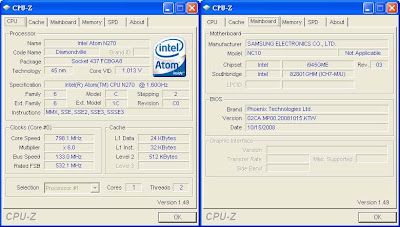






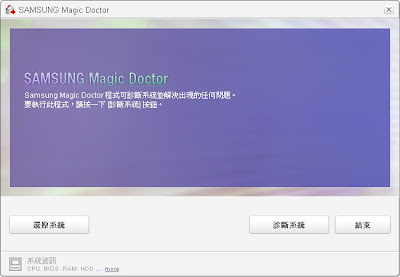




















2 則留言:
hello~~~ just want to know what if i run photoshop, illustrator in samsung NC10, can run smoothly? Thx...
舊版本的應該沒問題,新版的應該會很吃力
發佈留言