M8終於可以用Wifi和Vista連接上!
之前發過一篇把M8變成network drive?! Windows CE遠程管理工具介紹, 在XP中成功把M8變成了Network drive,不過可惡的Vista就失敗了,不過用了Herbert兄提供的方法後,問題解決了,終於成功在Vista中也把M8都變成了network drive,在這裡感謝Herbert兄 m(_ _)m
方法如下:
* to enable NTLMv1 authentication in non-Business/Enterprise/Ultimate is a bit complicated as you need regedit's help:
1. Click start
2. Type: regedit
3. Press enter
4. In the left, expand these folders: HKEY_LOCAL_MACHINE\SYSTEM\CurrentControlSet\Control\
5. In the left, click on the folder named: Lsa
6. In the right, double-click "LmCompatibilityLevel" (DWORD Value)
7. Type the number 1 and press enter
8. Restart your computer
Reference: http://social.technet.microsoft.com/Forums/zh-TW/winserverzhcht/thread/3fc02f4c-a907-44ec-883e-8c24dc62c3f0/
示範:
總結:
用了Herbert兄提供的方法後,終於成功令M8和Vista在大氣中連接到,真的太好了,因為我平時主要都是用Vista,XP很少在用,所以以後我只把M8的wifi開了,之後雙Click那個Network Drive就可以在M8中扮寫檔案,真是的方便得不能再方便了
方法如下:
* to enable NTLMv1 authentication in non-Business/Enterprise/Ultimate is a bit complicated as you need regedit's help:
1. Click start
2. Type: regedit
3. Press enter
4. In the left, expand these folders: HKEY_LOCAL_MACHINE\SYSTEM\CurrentControlSet\Control\
5. In the left, click on the folder named: Lsa
6. In the right, double-click "LmCompatibilityLevel" (DWORD Value)
7. Type the number 1 and press enter
8. Restart your computer
Reference: http://social.technet.microsoft.com/Forums/zh-TW/winserverzhcht/thread/3fc02f4c-a907-44ec-883e-8c24dc62c3f0/
示範:
我習慣用視窗鍵+R,之後打regedit來呼叫registry editor
抄讀檔案速度測試總結:
用了Herbert兄提供的方法後,終於成功令M8和Vista在大氣中連接到,真的太好了,因為我平時主要都是用Vista,XP很少在用,所以以後我只把M8的wifi開了,之後雙Click那個Network Drive就可以在M8中扮寫檔案,真是的方便得不能再方便了








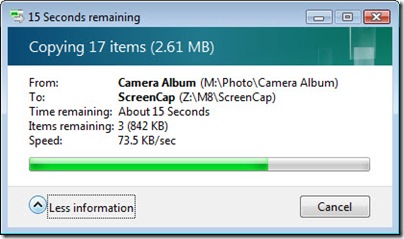







沒有留言:
發佈留言