QNAP TS-109 Firmware更新,版本v3.2.0 Build0622
QNAP 官方下載頁
Update date: 2010/6/22
Version: v3.2.0 Build0622
Release Notes
[Before Getting Started]
- It's highly suggested that you should back up all the data before applying this update.
- If you cannot login via web administration or find the UI is incomplete/incorrect, please try to clear the browser's cache/cookie first and then refresh current page.
[Version & Build]
v3.2.0 Build0622
[Checksum]
TS-109: 1736715883
[What's New?]
-Web File Manager 2
* Brand new user interface with best user experience
* Supports file searching
* Supports drag-n-drop: moving file & folder within NAS
* Multiple files uploading /downloading
* Upload: up to 128 files at a time
* Download: auto-compress selected files into one zip file
- TwonkyMedia UPnP Server 5.1.6
- Apple Time Machine support
- Surveillance Station supports the following new IP cameras:
Axis: M1011-W, M1031-W, 206, 207W
Vivotek: IP7330, IP7142, IP7135, FD7131
D-Link: DCS 2121
Linksys: WVC54GCA
- Support WD EARS hard drive series (4k sector hard drive)
Note:
1. Please refer to the official HDD compatibility table for more info http://qnap.com/pro_compatibility.asp
2. Must upgrade to NAS v3.2.0 firmware, backup the data to another location, and then re-initialize the HDDs to adopt the WD Advanced Format Technology.
Please refer to http://wiki.qnap.com/wiki/Complete_Reinitialization
[Enhancements]
- Web Administration supports fuzzy search
- Buzzer control
- Upgrade iTunes Server to v0.2.4.2
- Upgrade Samba to 3.3.9
[Major Bug Fixes]
- Fixed Multimedia Station cannot support files over 2GB
- Fixed Mac permission issue
- Fixed FCS-1030 camera recording issue
- Fixed Y-cam recording issue if the camera has firmware 2.1.0 or beyond
- Fixed changing administration port will cause remote access with port forwarding to fail
- Fixed failed Remote Replication in some circumstances
- Fixed UI display error (Linear Disk Volume) when creating new shares on a RAID 1 volume
- Fixed Daylight Saving Time issue in some time zones
- Fixed Google Chrome & Firefox cannot download QPKGs on the Get QPKG page
[Known Issues]
- (Surveillance Station) Y-CAM Generic V2 will be disconnected if selecting channel in Live View page.
Note:
For the first-time installation, users can only use 'Settings' -> 'Run Quick Configuration Wizard' in QNAP Finder to setup NAS.
File Size: 75.6MB
Download from
Mirror 1 : United States
Mirror 2 : Taiwan(For Taiwan Only)
注意: 老規矩,升級前請先備分

升級中

如Release notes所言,第一次登入失敗,好像是說用戶名稱和密碼錯誤
解決方法: 照release notes的話把firefox的cache清除掉

在firefox中,去工具->選項, 選擇個人隱私,在歷史紀錄,點選"清除最近的歷史紀錄"

在細節中,一定要剔選"快取"

之後成功登入。登入後發現多了一項"功能搜索"


試著打"restart"和"關機",出現了"電源管理",搜尋速度算是快
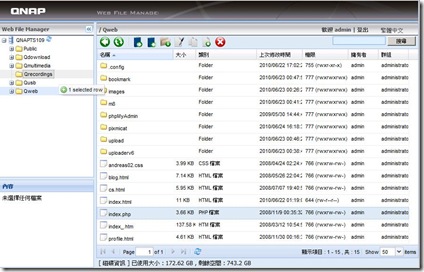
新版本的Web File Manger,支援Drag and drop
總結:
- 整體上感覺不錯,除了有bug fix外,其他的例如TwonkyMedia,Samba,iTunes Server也有更新,更想不到的是TS-109之後還有firmware 3.3.0的重大更新
- "功能搜索"彌補了Tree Menu的不足,因為有時要在這麼多層的Tree Menu中找功能用,並不是每個用家都覺得方便
- Surveillance station好似有看到用家說更新後變灰了,不能點選,好像是因為這個沒有被啟用才這樣,啟用後應該就OK
Update date: 2010/6/22
Version: v3.2.0 Build0622
Release Notes
[Before Getting Started]
- It's highly suggested that you should back up all the data before applying this update.
- If you cannot login via web administration or find the UI is incomplete/incorrect, please try to clear the browser's cache/cookie first and then refresh current page.
[Version & Build]
v3.2.0 Build0622
[Checksum]
TS-109: 1736715883
[What's New?]
-Web File Manager 2
* Brand new user interface with best user experience
* Supports file searching
* Supports drag-n-drop: moving file & folder within NAS
* Multiple files uploading /downloading
* Upload: up to 128 files at a time
* Download: auto-compress selected files into one zip file
- TwonkyMedia UPnP Server 5.1.6
- Apple Time Machine support
- Surveillance Station supports the following new IP cameras:
Axis: M1011-W, M1031-W, 206, 207W
Vivotek: IP7330, IP7142, IP7135, FD7131
D-Link: DCS 2121
Linksys: WVC54GCA
- Support WD EARS hard drive series (4k sector hard drive)
Note:
1. Please refer to the official HDD compatibility table for more info http://qnap.com/pro_compatibility.asp
2. Must upgrade to NAS v3.2.0 firmware, backup the data to another location, and then re-initialize the HDDs to adopt the WD Advanced Format Technology.
Please refer to http://wiki.qnap.com/wiki/Complete_Reinitialization
[Enhancements]
- Web Administration supports fuzzy search
- Buzzer control
- Upgrade iTunes Server to v0.2.4.2
- Upgrade Samba to 3.3.9
[Major Bug Fixes]
- Fixed Multimedia Station cannot support files over 2GB
- Fixed Mac permission issue
- Fixed FCS-1030 camera recording issue
- Fixed Y-cam recording issue if the camera has firmware 2.1.0 or beyond
- Fixed changing administration port will cause remote access with port forwarding to fail
- Fixed failed Remote Replication in some circumstances
- Fixed UI display error (Linear Disk Volume) when creating new shares on a RAID 1 volume
- Fixed Daylight Saving Time issue in some time zones
- Fixed Google Chrome & Firefox cannot download QPKGs on the Get QPKG page
[Known Issues]
- (Surveillance Station) Y-CAM Generic V2 will be disconnected if selecting channel in Live View page.
Note:
For the first-time installation, users can only use 'Settings' -> 'Run Quick Configuration Wizard' in QNAP Finder to setup NAS.
File Size: 75.6MB
Download from
Mirror 1 : United States
Mirror 2 : Taiwan(For Taiwan Only)
注意: 老規矩,升級前請先備分

升級中

如Release notes所言,第一次登入失敗,好像是說用戶名稱和密碼錯誤
解決方法: 照release notes的話把firefox的cache清除掉

在firefox中,去工具->選項, 選擇個人隱私,在歷史紀錄,點選"清除最近的歷史紀錄"

在細節中,一定要剔選"快取"

之後成功登入。登入後發現多了一項"功能搜索"


試著打"restart"和"關機",出現了"電源管理",搜尋速度算是快
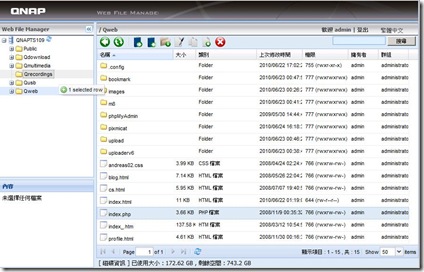
新版本的Web File Manger,支援Drag and drop
總結:
- 整體上感覺不錯,除了有bug fix外,其他的例如TwonkyMedia,Samba,iTunes Server也有更新,更想不到的是TS-109之後還有firmware 3.3.0的重大更新
- "功能搜索"彌補了Tree Menu的不足,因為有時要在這麼多層的Tree Menu中找功能用,並不是每個用家都覺得方便
- Surveillance station好似有看到用家說更新後變灰了,不能點選,好像是因為這個沒有被啟用才這樣,啟用後應該就OK








2 則留言:
已經更新到3.3 , 請問你試過未 ?
回OTL:
已經安裝,本來打算發文介紹3.3,因為家中現在沒有上網服務,所以遲些有機會再發
發佈留言